2週間前に Vue School が公開している無料コース「Vue.js + Firebase Realtime Database」を受講して,まとめ記事を書いたけど,先週に新しく無料コース「Vue.js + Firebase Authentication」が公開されたので,さっそく受講してみた.一番最後に Firebase Realtime Database を使う箇所があるので,順番的には「Vue.js + Firebase Realtime Database」を受講してから「Vue.js + Firebase Authentication」を受講すると良いと思う.今回も Vue.js 初学者と Firebase Authentication 初学者にオススメのコースだった.
Vue.js + Firebase Authentication
コースは計9個の動画で構成されている(そのうち1個はまだ非公開になっている).特に Firebase Authentication を使って「メール認証」と「Google 認証」が簡単に実装できる点が素晴らしく,こんなに簡単にできちゃって良いのだろうか?と思うほどだった.
- Introduction to Firebase Authentication ⏲ 1:35
- Sign up, in, or out with Firebase Authentication ⏲ 7:48
- Firebase Authentication Error Handling ⏲ 3:17
- Firebase Authentication via Third-Party Providers ⏲ 3:37
- Update Firebase Authentication User Profile ⏲ 2:59
- Update Firebase Authentication User Email and Password ⏲ 3:28
- Link Multiple Firebase Authentication Providers to One User Account ⏲ 5:19
- Additional User Data and Firebase Authentication ⏲ 4:19
- Protected Routes with Vue Router, Firebase Authentication and Vuex ⏲ Coming Soon !
なお,以下のように英語字幕が出るので,英語が苦手な人でも,問題なく受講できると思う.前回と少し UI が変わっていて,再生速度の変更などの機能が追加されていた.

(受講画面例)
実装した認証アプリケーション
以下の認証アプリケーションを実装した.
- 「メール認証」と「Google 認証」でサインイン/サインアウトができる
- 「メール認証」から「Google 認証」に紐付けることができる
- プロフィールを更新することができる
- パスワードの更新することができる
- 追加情報(今回は好きな食べ物)を Firebase Realtime Database に登録することができる

(実装した認証アプリケーションの画面)
前提
今回は localhost で index.html の動作確認ができるようにする必要があり,動画の中では特に紹介はなかったけど,今回は local-web-server を使うことにした.他のツールでも問題ないと思う.local-web-server を使うと http://localhost:8000 で動作確認ができるようになる.
$ npm install -g local-web-server $ ws --spa index.html
Introduction to Firebase Authentication
- Firebase Authentication を使えば,サーバサイド実装をせずに認証基盤を構築できる
- 様々な認証方式に対応している
Sign up, in, or out with Firebase Authentication
まず,サポートされている認証方式の多さに驚いた.メールだけではなく,Google / Facebook / Twitter / GitHub などがあった.また,今回のコースでは使わなかったけど「匿名認証」もサポートされていて,あると便利な場合もありそう.なお,実行する前に「承認済みドメイン」を確認しておく必要がある.デフォルトで localhost は承認されているので,今回は localhost で動作確認をすることにした.
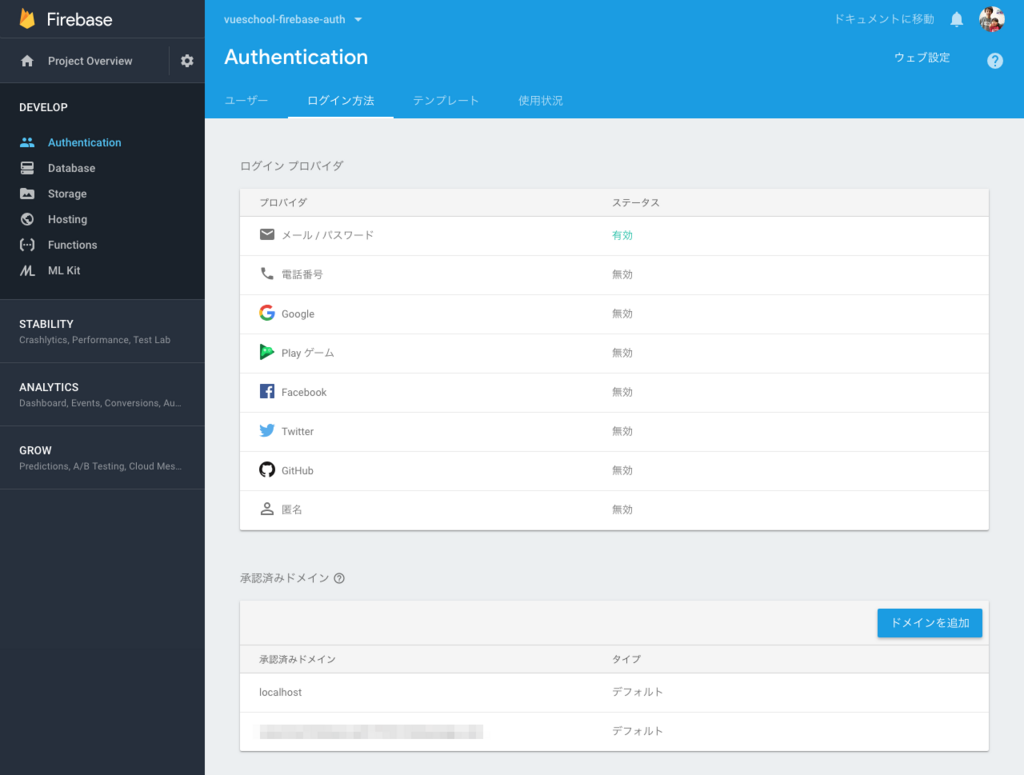
(サポートしている認証方式一覧)
そして今回も実装は GitHub に公開されている.ただし,master ブランチだと完成形の index.html になっているので,写経しながら進める場合は,コミット履歴から1番最初に戻す必要がある.
$ git checkout e82855604d8374ae45b824e47d3a50f7fe5066ea index.html
残念ながら,今回は最初のコミットでも,微妙に実装が進んでしまっているので,正確に写経するのであれば index.html を以下の雛形にすると良いかと.
<!DOCTYPE html> <html lang="en"> <head> <meta charset="UTF-8"> <title>Firebase Authentication</title> </head> <body> <div id="app"> <h1>Vue School - Firebase Authentication</h1> </div> </body> </html>
実装に入る前に,Chrome DevTools のコンソールから「メール認証」を試した.あまりにも簡単で驚いた.
firebase.auth().createUserWithEmailAndPassword('1@example.com', '12345678')
うまく動いたので,次は Vue.js でフォームとメソッドを実装した.簡単に「メール認証」を実現できた.
methods: { register () { firebase.auth().createUserWithEmailAndPassword(this.email, this.password) }, signOut () { firebase.auth().signOut() }, signIn () { firebase.auth().signInWithEmailAndPassword(this.email, this.password) } }
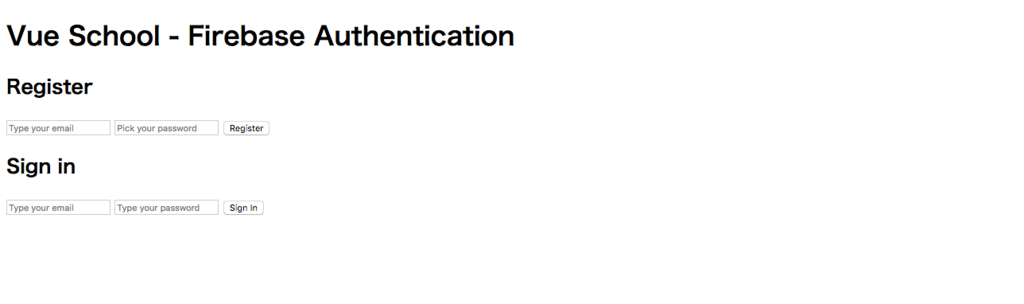
(実装したフォーム)

(認証後の Firebase Authentication コンソール)
Firebase Authentication Error Handling
現状だと,パスワードが間違っていたり,メールアドレスが存在しなかったりする場合に以下のようなエラーが出るため,Promise でエラーを取得できるように修正した.
{code: "auth/wrong-password", message: "The password is invalid or the user does not have a password."}
{code: "auth/user-not-found", message: "There is no user record corresponding to this identifier. The user may have been deleted."}
Firebase Authentication via Third-Party Providers
「Google 認証」を実装した.と言っても難しいことはあまりなく,提供されている GoogleAuthProvider を使うだけだった.
methods: { signInWithGoogle () { const provider = new firebase.auth.GoogleAuthProvider() firebase.auth().signInWithPopup(provider) .catch(error => alert('🤕' + error.message)) .then(data => console.log(data.user, data.credential.accessToken)) } }
Google アカウントに紐付く画像も取得できるため,以下のように画面を実装した.
<div v-if="authUser"> <h2>Signed in as {{authUser.email}}</h2> <img :src="authUser.photoURL" height="150"> <p>What's up, {{authUser.displayName || 'friend'}}?</p> <button @click="signOut">Sign out</button> </div>
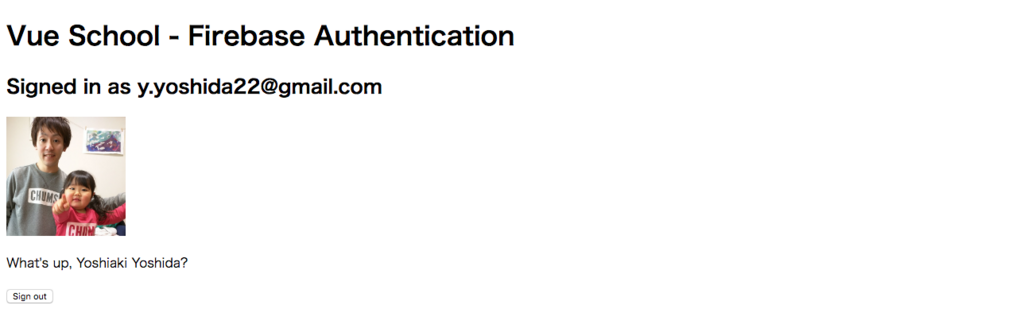
(Google 認証に成功した)
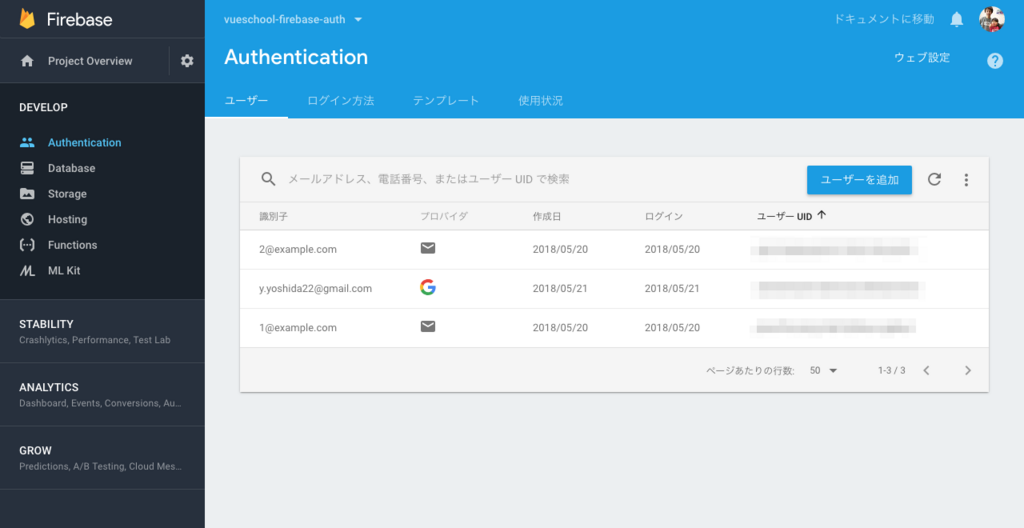
(Firebase Authentication コンソールでも Google プロバイダになっていた)
Update Firebase Authentication User Profile
次はプロフィール(今回は名前と画像 URL)を変更できるようにした.メソッドは以下のように authUser.updateProfile を使った.
methods: { updateProfile () { this.authUser.updateProfile({ displayName: this.displayName, photoURL: this.photoURL }) } }
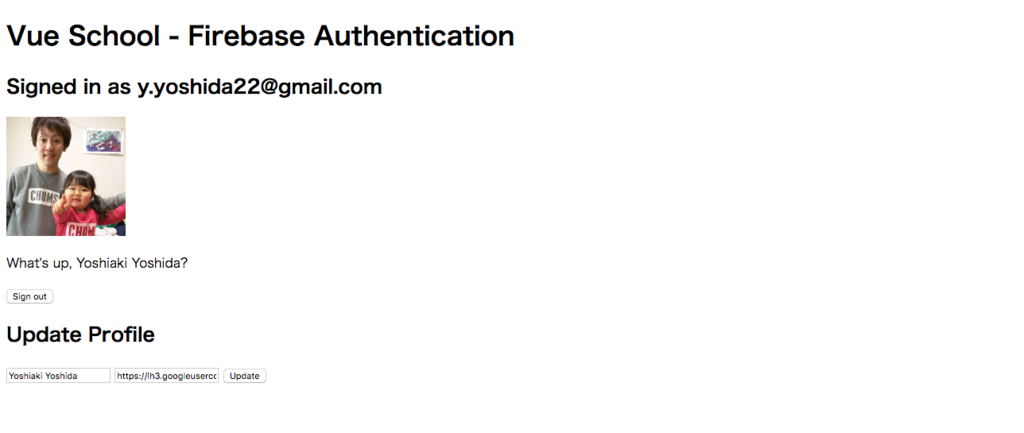
(プロフィールを変更できるようになった)
Update Firebase Authentication User Email and Password
さらに「メール認証」のときにメールアドレスを変更できるようにした.本当に全て簡単にできてしまう.
methods: { updateEmail () { this.authUser.updateEmail(this.email) }, updatePassword () { this.authUser.updatePassword(this.newPassword) .then(() => { this.newPassword = null }) .catch(error => alert('🤕' + error.message)) } }
Link Multiple Firebase Authentication Providers to One User Account
なんと Firebase Authentication を使うと「メール認証」と「Google 認証」など,複数のプロバイダを紐付けることもできる.Firebase Authentication の linkWithPopup と unlink を使うだけだった.
methods: { linkGoogle () { const provider = new firebase.auth.GoogleAuthProvider() this.authUser.linkWithPopup(provider) .catch(error => alert('🤕' + error.message)) }, unlinkGoogle () { this.authUser.unlink('google.com') }, }

(複数のプロバイダに紐付けることができた)
Additional User Data and Firebase Authentication
Firebase Authentication で管理できるプロフィール情報は限られているため,例えば「ウェブサイト/誕生日など」任意の追加情報を登録できる機能を実装した.追加情報を保存するデータストアは Firebase Realtime Database だった.詳細は別のコース「Vue.js + Firebase Realtime Database」を参照してもらえればと.

(追加情報を登録できるようになった)

(Firebase Realtime Database のデータ構造)
Protected Routes with Vue Router, Firebase Authentication and Vuex
Coming Soon !
まとめ
- Vue School が公開している無料コース「Vue.js + Firebase Authentication」を受講した
- 1,2時間で Firebase Authentication の機能概要と実装イメージを把握することができた
- こんなに簡単に認証機能の実装ができてしまって良いのだろうか?(ビックリ 👀)
- 追加のプロフィールを情報を Firebase Realtime Database に保存する実装もあり実践的だった

